Manage your membership
Cancellations, Suspensions & Freezes
Cancellations
Looking to cancel your membership with us?
Our cancellation policy has been updated to make the process simpler and more convenient for you.
Memberships will now end on the Wednesday before the next direct debit date following your cancellation request.
This policy applies to all Membership Types, including Learn to Swim accounts.
If you wish to cancel your membership, you can do so by:
• Completing a cancellation form online
• Visiting us in person and completing a Cancellation Form with a member of our Member Services team
If you wish to cancel your membership, you may register notice by filling out the forms below
To cancel a NARC membership, complete this form
To cancel a Swim Bright (Learn to Swim) enrolment, complete this form
Please note
- Minimum Commitment Period: All memberships have a 28-day minimum commitment. If your cancellation request is made during this period, your membership will end at the conclusion of the 28 days.
- Final Membership Access: Your membership will remain active until the Wednesday before the next direct debit date or the end of your 28-day commitment period, whichever applies.
- Outstanding Balances: Any overdue payments must be settled before your cancellation request can be processed.
- Medical Cancellations: If you need to cancel for medical reasons, please contact our Member Services team for special consideration.
Upon receipt of your cancellation form, a member of our customer service team will confirm your cancellation details, including the final membership access date.
If you have questions or need assistance, please call us on 03 9088 4600 or submit an online enquiry.
We’re here to help!
Membership Suspensions & Freezes
Need to pause your membership?
All Memberships with the exception of Swim Bright (Learn To Swim) are entitled to up to 12-weeks of membership freeze (per calendar year). All freezes are available in minimum blocks of one-week periods and a cost of $2.50 per week.
Key Information
• All memberships, except for Swim Bright (Learn to Swim), are eligible for a freeze period.
• Membership freezes are available for an unlimited duration at a cost of $2.50 per week, in minimum blocks of one-week periods.
• While your membership is frozen, you will not have access to the facility or its services.
Important Notes:
- A freeze request cannot be processed if there is a negative balance on your account.
- Retroactive freeze requests will not be actioned.
If you wish to suspend or “freeze” your membership, you may do so by:
a. Logging in to your client portal and setting up a freeze
b. Notify us of your request in writing or by contacting a member of our Customer Service team
Please contact us at [email protected] or 03 9088 4600 for assistance with freezing your account.
- For members with Paid in Advance or Fixed Term memberships, freeze fees must be paid upfront for the entire freeze period at the time of request.
- Fixed term memberships will be extended by the duration of the freeze period to ensure members retain their full term of access.
- In cases of injury or incapacity, a medical suspension may be applied at no cost.
- Medical suspensions are limited to a maximum of 3 months.
- A medical certificate is required to validate medical suspensions.
- Northcote Aquatic and Recreation Centre reserves the right to decline medical suspensions if deemed necessary.
If your freeze period ends between direct debit cycles, a pro-rata charge will apply. This charge covers the days between your freeze end date and the next scheduled direct debit, calculated at your regular daily membership rate.
For more information or to request a freeze, our team is here to help!
Please follow these steps:
*Option not available for Swim Bright members.
1. Log in to Client Portal using your account email/password
2. In the member portal, go to > Contract details
3. Under contracts, go to your> Active contract
4. Then select > Freeze contract
5. Select the appropriate freeze option (free/paid)
6. Select a freeze start date, end date
7. Confirm reason for freeze using the dropdown menu
8. Select > Confirm
Once you have completed these steps. A confirmation message will be sent to the email address on your account to confirm the freeze period you’ve set up. Note that you will not receive a message as your freeze ends.