Manage your membership
Cancellations, Suspensions & Freezes
Cancellations
We understand that circumstances change. Whether you’re taking a break or moving on, we want your exit experience to be just as smooth and professional as your sign-up.
The fastest and most reliable way to cancel is by completing our official online form. This provides you with an immediate time-stamped record of your request.
Prefer to do it in person? You can visit our Member Services team during operating hours to complete a physical form.
If you wish to cancel your membership, you may register notice by filling out the forms below
To cancel a NARC membership, complete this form
To cancel a Swim Bright (Learn to Swim) enrolment, complete this form
When Will My Membership End?
To ensure your billing is stopped accurately, we process cancellations based on your direct debit cycle:
Your membership will officially end on the Wednesday before your next scheduled direct debit.
All standard memberships have a 28-day minimum commitment. If you cancel early, your membership will remain active until those 28 days are complete.
You can continue to use the facility until your official end date.
Pro Tip: To avoid your next scheduled debit, please ensure your form is submitted by 11:59 PM on the Wednesday prior to your payment date.
Why We Use a Formal Form
We require a written form (online or in person) to protect you. It ensures:
Security: Only authorized users can change billing details.
Accuracy: We get the exact membership ID and dates right the first time.
A Paper Trail: You receive an instant copy of your request for your records.
Things to Check Before You Submit
All overdue payments must be settled before a cancellation can be finalized.
Cancellations are effective from the date the form is received. We cannot backdate based on your last visit.
If you’re just busy or going on holiday, a “Membership Freeze” might be better! Ask our team about pausing your payments instead of starting over later.
If you are cancelling for medical reasons, please contact us directly so we can provide specialized support and documentation guidance.
What Happens After You Submit?
What Happens After You Submit?
You’ll immediately receive an email receipt copy of your cancellation form.
Our team will review your account and contact you within 48 business hours.
We will send a final email confirming your Final Access Date and any remaining balanc
If you have questions or need assistance, please call us on 03 9088 4600 or submit an online enquiry.
We’re here to help!
Suspensions & Freezes
Life happens! Whether you’re heading off on holiday, recovering from an injury, or just need a short break, we offer flexible options to “freeze” your membership so it’s ready for you when you return
Standard Membership Freezes
Includes Gym, Group Fitness, Aquatics, and Recovery memberships (all zoned memberships)
Enjoy the flexibility of unlimited freezes throughout the year to suit your schedule.
Cost: $2.50 per week.
Frequency: Unlimited (as often as you need).
Duration: Minimum of one week. You must provide a start and end date (we cannot process indefinite freezes).
Access: Your access to the facility and services will be paused during this time.
Swim Bright (Learn to Swim) Freezes
Because our swim programs run on a specific calendar, the freeze rules differ slightly:
Cost: Free.
Allowance: Up to 4 weeks per calendar year.
Duration: Minimum of one week.
Access: No access to aquatic areas or swim programs during the freeze period.
Important Things to Note
To keep things fair and transparent for all members, please keep the following in mind:
No Backdating: Freeze requests must be submitted before the start date. We cannot retroactively refund past weeks if you forgot to notify us.
Account Standing: Your account must be up to date with no outstanding balances to process a freeze.
Fair Use: Freezes are designed for genuine absences (travel, illness, etc.). We monitor freeze patterns to ensure the system isn’t being used to “toggle” memberships on and off to avoid standard fees.
Paid in Advance: For fixed-term memberships, the freeze fee must be paid upfront for the total duration of the pause.
If you wish to suspend or “freeze” your membership, you may do so by:
a. Logging in to your client portal and setting up a freeze
b. Notify us of your request in writing or by contacting a member of our Customer Service team
Please contact us at [email protected] or 03 9088 4600 for assistance with freezing your account.
- For members with Paid in Advance or Fixed Term memberships, freeze fees must be paid upfront for the entire freeze period at the time of request.
- Fixed term memberships will be extended by the duration of the freeze period to ensure members retain their full term of access.
If you are unable to use the facility due to injury or illness, we are here to support you.
Cost: $0 (Free).
Duration: Up to 3 months.
Requirement: A valid medical certificate must be provided.
Note: If you require a break longer than 3 months, we recommend cancelling and rejoining when you are fully recovered.
If your freeze period ends between direct debit cycles, a pro-rata charge will apply. This charge covers the days between your freeze end date and the next scheduled direct debit, calculated at your regular daily membership rate.
For more information or to request a freeze, our team is here to help!
Please follow these steps:
*Option not available for Swim Bright members.
1. Log in to Client Portal using your account email/password
2. In the member portal, go to > Contract details
3. Under contracts, go to your> Active contract
4. Then select > Freeze contract
5. Select the appropriate freeze option (free/paid)
6. Select a freeze start date, end date
7. Confirm reason for freeze using the dropdown menu
8. Select > Confirm
Once you have completed these steps. A confirmation message will be sent to the email address on your account to confirm the freeze period you’ve set up. Note that you will not receive a message as your freeze ends.